The Digital Art course builds upon foundational skills and introduces advanced techniques for students aiming to deepen their proficiency in digital art creation. Focusing on industry-relevant tools like Adobe Creative Suite or specialized 3D software, the course covers topics such as advanced digital painting, character design, and 3D modeling. Through hands-on projects and critique sessions, students gain practical experience and learn to integrate traditional and digital art methods.
1) Advanced Software Utilization: This includes popular tools like Adobe Photoshop, Corel Painter, or more specialized software for 3D modeling and animation.
2) Students explore advanced digital art techniques such as digital painting, character design, concept art, matte painting, and more.
3) Understanding and applying advanced lighting and texturing techniques become crucial.
4) Dive into the world of textures, adding depth and realism to your digital creations.
5) Poster Making: Create eye-catching posters with a focus on composition and visual impact.
6) Finalization: Conclude your artistic process with finesse, ensuring a polished and professional outcome.
1) Master advance level of various digital art brushes and their applications.
2) Mastery of advanced features and tools in digital art software, expanding beyond the basics learned in Level 1.
3) In-depth study of composition, design elements, and principles to create visually compelling and balanced artworks
4) Understanding and application of advanced lighting techniques and texturing to add depth and realism to digital creations.
5) Perfect your detailing skill of skin blending and stylization, pre-composition and photo manipulation, color correction and many more.
1. A digital drawing tablet or well running system.
2. Basic familiarity with digital art software (e.g., Photoshop, Procreate).
3. Eagerness to explore and experiment with various artistic styles and techniques.
4. Stylus (if using tablet)
5. Patience and regular practice.
Lesson 4- Sketch To Digital 4 Stylization 1
Lesson 5- Sketch To Digital 5 Stylization 2
Lesson 6- Hair Paint
Lesson 7- Sketch To Digital Finalization 1
Lesson 8- Basic Post Processing
Lesson 9- Basic Workarounds
Lesson 10- Pre Composition
Lesson 11- Photo Manipulation
Lesson 12- Lighting part 1
Lesson 13- Lighting part 2
Lesson 14- Color Correction
Lesson 15- Post Process
Meet Akshat Swarup, a passionate game developer whose love for video games has been a lifelong journey. From a young age, while others played with toys, Akshat was immersed in the world of computer games and digital art. Graduating in Game Designing and Development from Mumbai, he discovered that creating video games is not just a career choice for him; it's a medium through which he expresses and understands himself in ways beyond the ordinary. His mission is to weave stories through art that can only come to life in the immersive world of gaming.
1. Beginners with a passion for digital art.
2. Intermediate artists looking to refine their skills and explore advanced techniques.
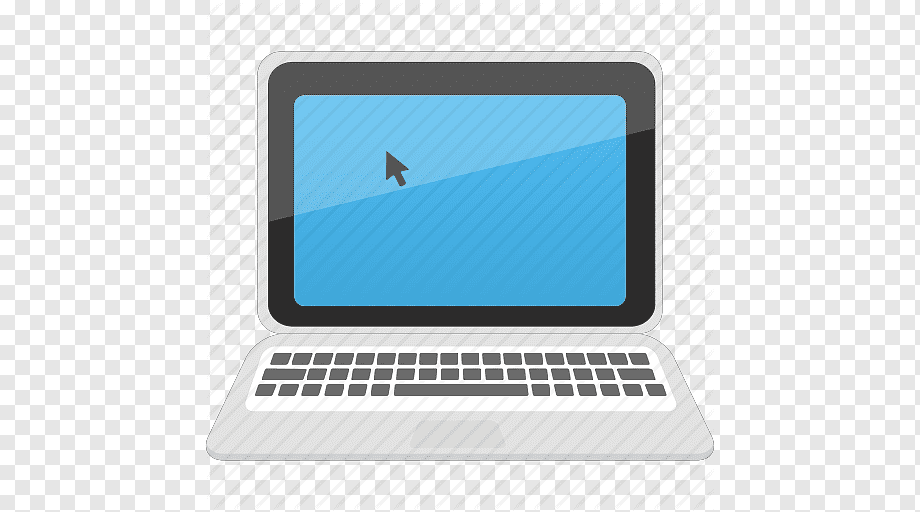
Desktop/Laptop/Mobile access for an hour

Broadband internet connection

Headset(Not Mandatory)