Welcome to the course of 3D Product Visualization in Blender, designed for beginners. This course covers 15 comprehensive lessons, including essential topics. Students will develop a solid foundation in 3D product visualization, learning the tools and techniques to create professional-quality models from scratch. Ideal for those looking to break into the world of 3D design, this course offers a hands-on, interactive learning experience.
This course provides a solid introduction to the world of 3D product visualization using Blender. The course starts with the basics, offering a thorough understanding of Blender’s interface and navigation. Learners will dive into key techniques like modeling, object transformations, and geometry fundamentals. Additional topics include object origins, merging and separating elements, instancing, transform orientation, and the concept of parenting. By the end of this course, students will have the foundational knowledge to create 3D models with confidence and precision, setting them on the path toward advanced 3D product visualization.
Understanding Blender's user interface and navigation tools: Get comfortable with Blender’s layout, tools, and controls to efficiently navigate and create.
Fundamental modeling techniques for 3D objects: Learn how to build and shape 3D models using various techniques.
Mastering object transformations and geometry basics: Understand how to manipulate and transform objects in 3D space, mastering geometry essentials.
How to work with object origins, merging, and separating objects: Explore ways to manage object origins and merge or separate components for better control.
Creating instances and applying transform orientations: Learn how to duplicate objects efficiently and adjust their orientations for complex designs.
Effective parenting techniques for organizing objects: Discover how to parent objects together to streamline your modeling process.
Building a solid foundation for 3D product visualization: Develop core skills necessary for high-quality 3D visualizations.
Applying best practices for professional-quality 3D: Gain insight into industry standards and techniques for professional-level product visualization.
Basic computer skills: Familiarity with using a computer, including file management and basic navigation.
Blender software (latest version): Download and install Blender (free software) to follow along with the lessons.
A computer with decent specifications: A system with a minimum of 8GB RAM, a good graphics card, and a multi-core processor for smooth performance in 3D modeling.
A passion for learning 3D design: No prior experience in Blender or 3D modeling is required, just enthusiasm to learn!
A mouse with a scroll wheel: For better navigation and ease of use in Blender’s 3D environment.
Lesson 4 - UI
Lesson 5 - UI Part 2
Lesson 6 - Transformation
Lesson 7 - Transformation Part 2
Lesson 8 - Geometry Fundamentals & Add Menu
Lesson 9 - Geometry Fundamentals & Add Menu Part 2
Lesson 10 - Edit Mode
Lesson 11 - Object Data
Lesson 12 - Object Origins, Merging & Separating
Lesson 13 - Instancing
Lesson 14 - Transform Orientation
Lesson 15 - Parenting
Meet Akshat Swarup, a dedicated 3D artist and product visualization expert whose journey in digital design has been both passionate and innovative. With a strong background in game development and digital art, Akshat brings a unique perspective to 3D modeling and visualization. Holding a degree in Game Designing and Development from Mumbai, he has seamlessly transitioned his expertise from creating engaging video games to crafting stunning 3D product visualizations. For Akshat, 3D design is not just a profession but a way to transform ideas into visually compelling stories that resonate in the digital world. His mission is to bring products to life with precision and creativity, offering learners valuable insights and techniques to excel in 3D visualization.
This course is designed for individuals who are new to 3D modeling and eager to learn Blender from the ground up. It’s perfect for beginners with no prior experience in 3D design, as well as aspiring 3D product designers who want to create compelling visualizations for products and prototypes. Students, hobbyists, and creative enthusiasts will find this course a valuable introduction to the world of 3D design. Additionally, graphic designers, artists, and professionals in product design, architecture, or advertising can benefit from expanding their skill set to include 3D modeling, enhancing their presentations and workflow.
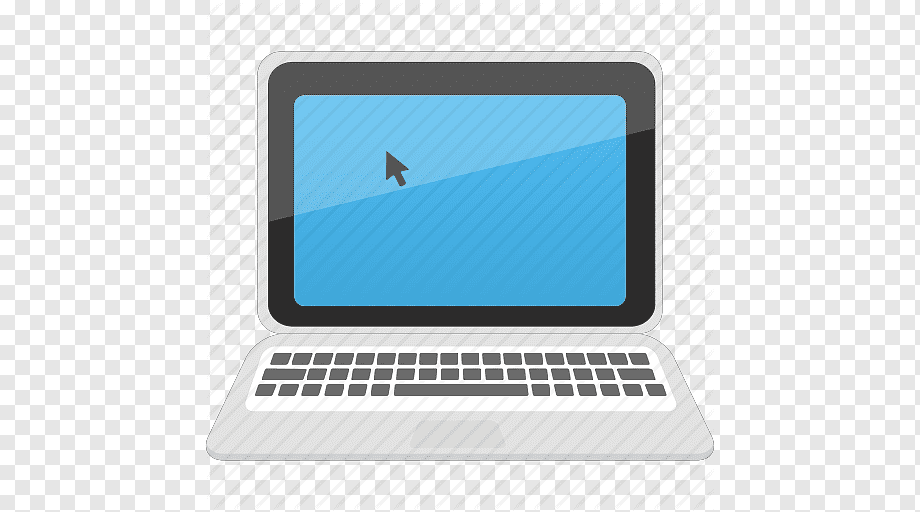
Desktop/Laptop/Mobile access for an hour

Broadband internet connection

Headset(Not Mandatory)